- West Contra Costa Unified School District
- Employee Self Service Introduction
- Vacation/Sick Leave

ESS - Vacation/Sick Leave
-
ESS can be used to view your accruals.
Employee Self Service is available on your Desktop computer, laptop, tablet or smartphone.
You can access ESS Time Entry many different ways.
· By entering https://wccweb1.wccusd.net/MSS in your browser. Please read the note on the last page if you are using Internet Explorer.
· Click on the ESS icon from your desktop

· From a previously saved bookmark
· From the district website (wccusd.net)
1. Click on Staff in the menu bar
2. Click on the link for West Contra Costa Unified Employee Self Service.
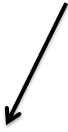
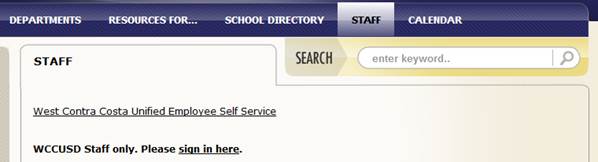
Once you have opened Employee Self Service, you will enter
· User name (your 6 digit employee ID#)
· Password. For first time users, the password will be the last 4 digits of your SSN or in some cases, it will be the word password. You will be asked to change it after the first login.
· The new password must:
· contain at least 6 characters
· contain at least one numeric character
· contain at least one non-alphanumeric character
· contain at least one uppercase character
· contain one lowercase character.
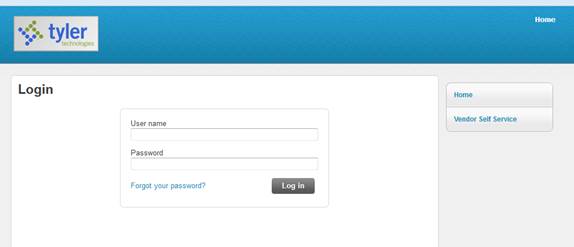
Once logged into ESS, click Employee Self Service on the right side men
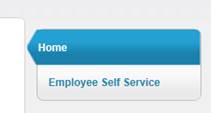
You will immediately see your accruals under the Time off section
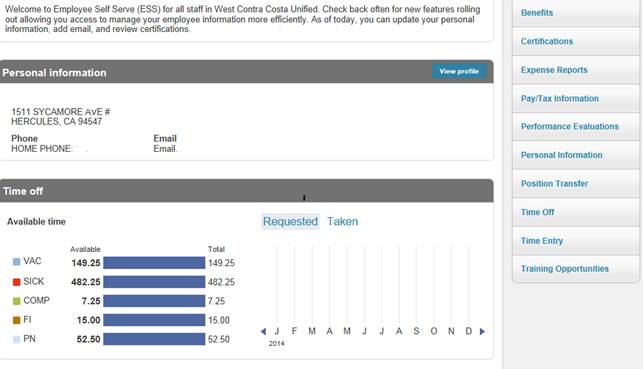
If you are using Internet Explorer version 11, you will need to take the following steps:
1. Click Tools in the toolbar
2. Click Compatibility View Settings from the drop down menu.
3. Click Add when you see wccusd.net in the box titled “Add this website:”
4. Click Close
5. Internet Explorer 11 will have full functionality for ESS
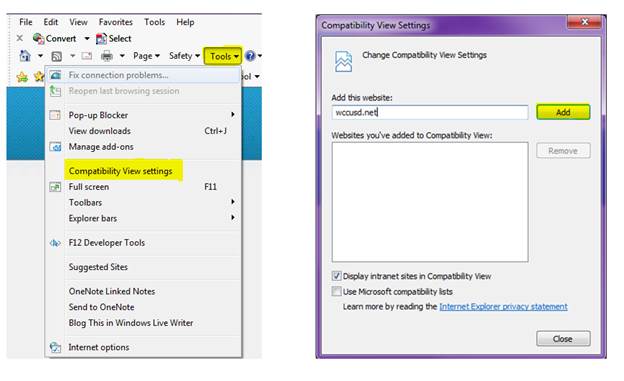
If you are unsure which version of Internet Explorer you are using, follow these instructions:
1. Click on Help in the menu
2. Click on About Internet Explorer in the drop down menu
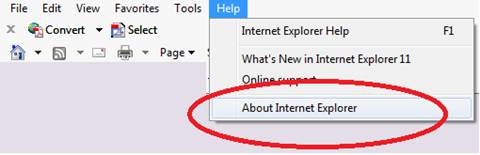
3. A pop up box will appear with the version of Internet Explorer that you are using


