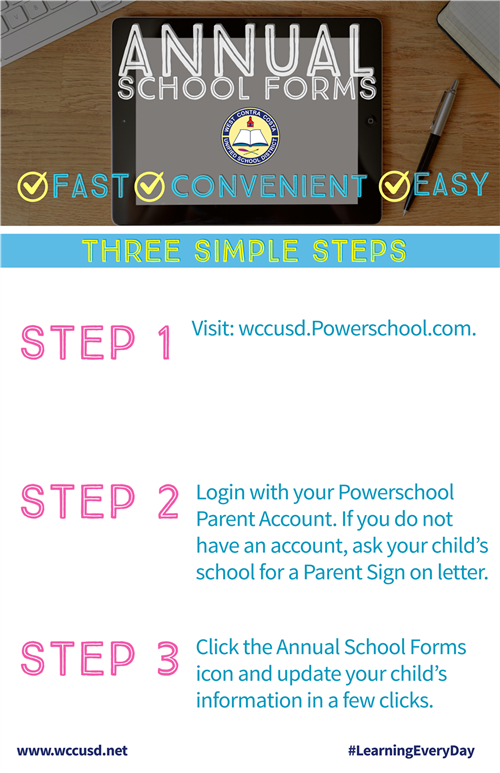- John F. Kennedy High School
- Annual School Forms
Family Resources
Page Navigation
-
For more information contact the office
(510) 231-1433
ALL WCCUSD forms can be found HERE.
Families can complete the Annual Back-toSchool Paperwork in three steps:
- Visit wccusd.powerschool.com
- Login with your PowerSchool Parent account (Make sure it is the Parent Account and not the student account)
- NOTE: If you have not created an account, you will need the PowerSchool Parent Sign-on Letter from the main office, which contains instructions with Access ID and Password for your student.
- How to set up a PowerSchool Account English Instruction
- How to set up a PowerSchool Account Spanish Instruction. You will also need a valid email address, which we can also help you set up.
- NOTE: If you have not created an account, you will need the PowerSchool Parent Sign-on Letter from the main office, which contains instructions with Access ID and Password for your student.
- Select Annual School Forms: Update all of your child’s information.
If you have already set up a PowerSchool parent account, please enter your child's date of birth associated with that account when it asks for a Snapcode. Make sure the format of the child's date of birth is DD/MM/YYYY.